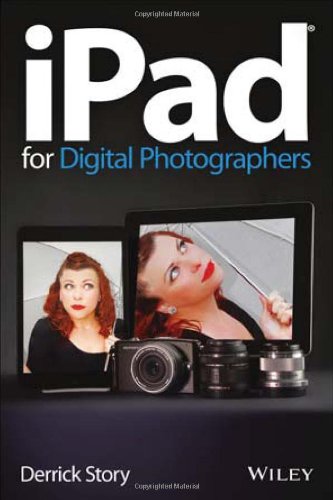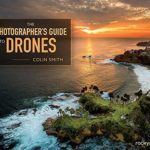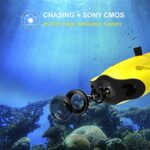iPad for Digital Photographers
Discover innovative ways to strengthen your photography business with your iPad
Many photographers are turning to the flexible, easy-to-use tools of the iPad and relying on them to wear a variety of hats in their photography business. Whether portable portfolio, editing tool, payment-tracking system, or appointment calendar, the iPad melds together the best attributes of the cell phone and a laptop computer and this unique book highlights them all. With this helpful resource, you’ll learn how to get the most out of your iPad to not only improve your business but also enhance your photography.
- Details how to use your iPad to schedule client appointments, accept payments, sign model releases, track business expenses, and more
- Teaches you how to take advantage of the hi-res display, cellular and WiFi connectivity, and powerful processor to increase efficiency
- Covers ways to use the iPad on location with on-the-fly editing techniques
- Offers suggestions for using the iPad as a backup storage device and how to use it in the studio
- Features a chapter on shooting movies with your iPad
iPad for Digital Photographers shows you how to leverage the strengths of the iPad to enhance your photography and your business.
Derrick Story’s Favorite iPad Apps for Photographers

iPhoto for iOS
It’s the Swiss Army Knife for iPad-toting photographers. I can organize, tag, sort, edit, and share my images from one central location. It’s easy to use. And best of all, very fun.

iStopMotion for iOS
Terrific app for recording and tweaking timelapse movies on the iPad. Animators will also like its single frame mode–controls for focus, exposure, and white balance. Plus you can add audio.

PhotoSync
I can move images from one device to another in seconds with PhotoSync. It doesn’t make any difference what that device is–iPhone, Mac, Windows PC–PhotoSync talks to them all with equal ease.

Snapseed
When it’s time to flex your creative muscles, Snapseed is an excellent image editor with an array of correction tools and special effects filters. I’ve used this app many times to discover an artistic image trapped inside a typical photograph.
Pro Camera iPad Edition
This software picks up where the default Camera app leaves off. The Expert mode allows for separate focusing and exposure targets, plus you get a selection of settings for grid overlays, anti-shake, self-timer, and white balance. Having control over JPEG compression is a wonderful option. And, Pro Camera records video too.
Bonus: Organizing Tip
Never forget spare batteries or filters again! Create camera bag packing lists for the different types of assignments you typically handle, and then review the appropriate list before you depart. I like to use the iOS app, Listo, for this task because it’s attractive and easy to use. (It’s not a bad idea to create a packing list for your suitcase either.)